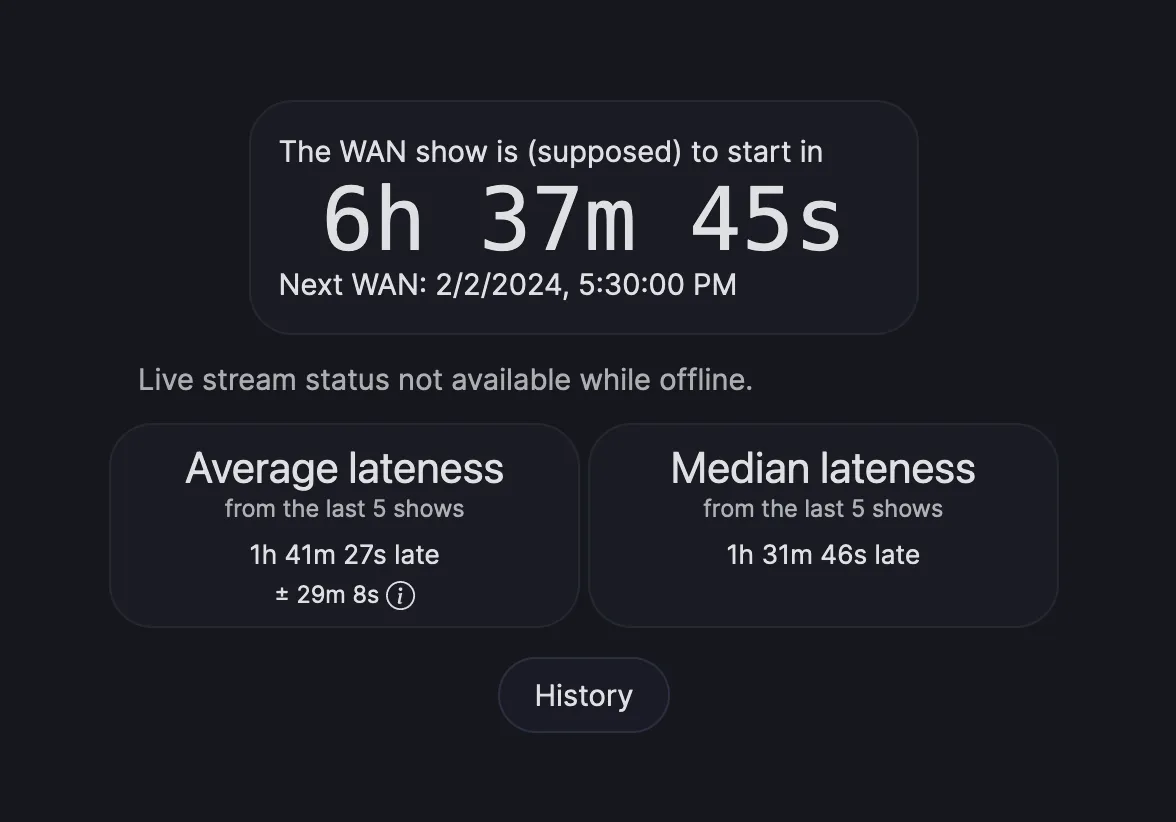Push Notifications, Topics in History, and more
February 2, 2024
at
6:05 PM
After several weeks of work, I am finally announcing that Push Notifications should be ready for everyone to use!
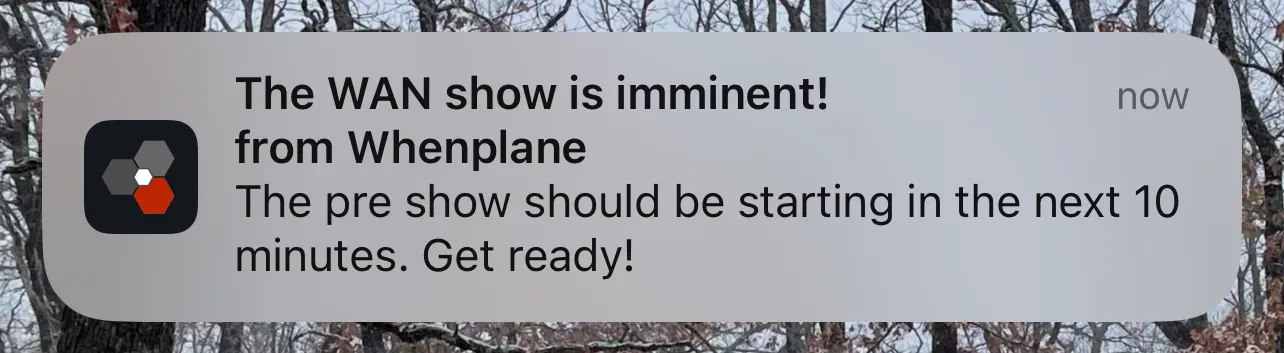
To subscribe to notifications, head over to its page. In the future, you can get to that page from the settings part of the about page.
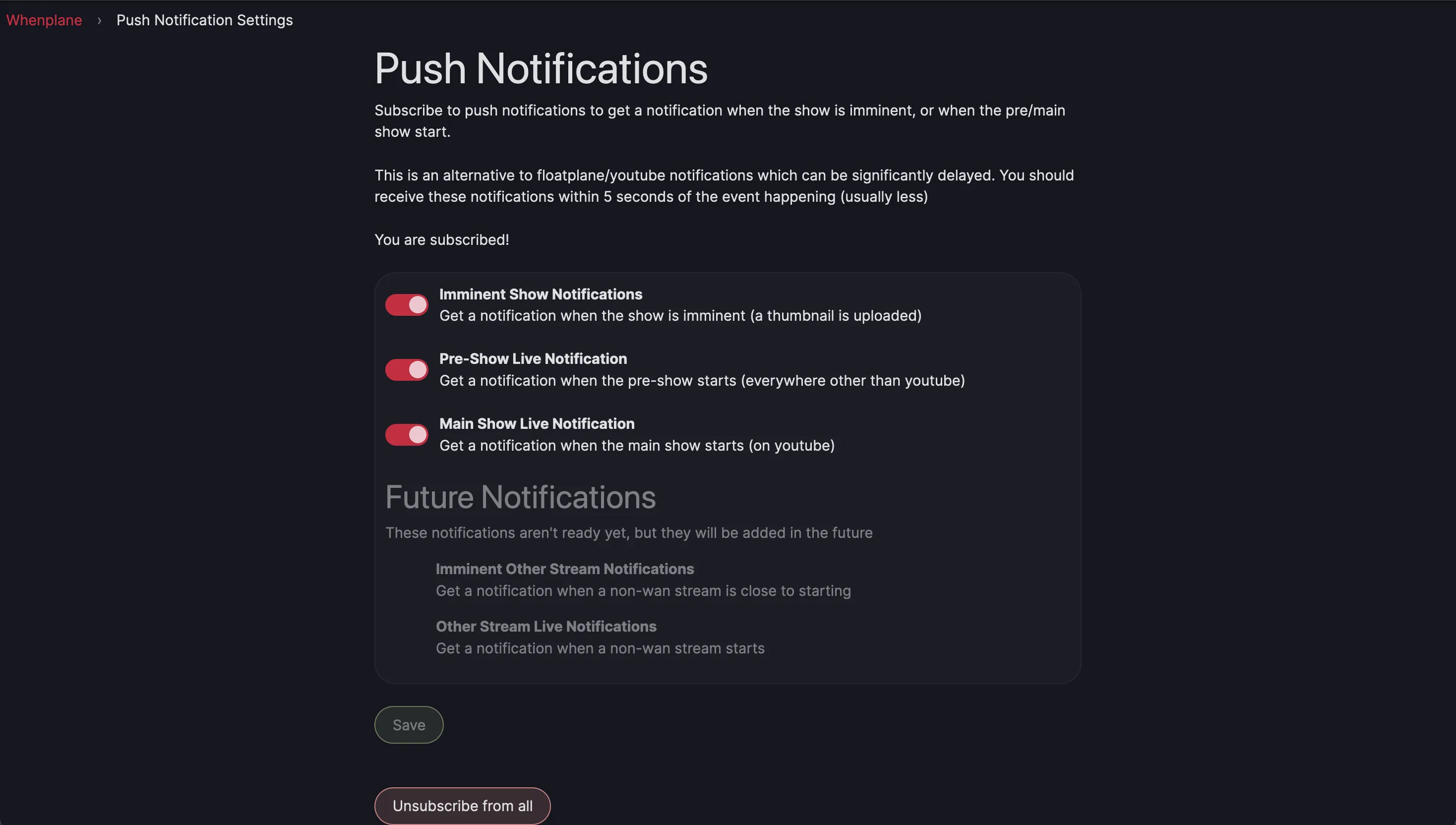
Technically, they haven't gone an entire show working perfectly yet, so this first week, there's a chance they could send multiple notifications at once or miss a notification, but it should be all working. If you encounter any issues, please let me know.
Show Topics in History
Thanks to The WAN Database. Many shows are currently missing their timestamps (and therefore topics) due to some backend work by TheWanDb, but as they slowly add more, they will be visible on Whenplane.Topics with more than three subtopics automatically collapse, so they don't take up too much space. You can click on the "... And x more" to expand them.
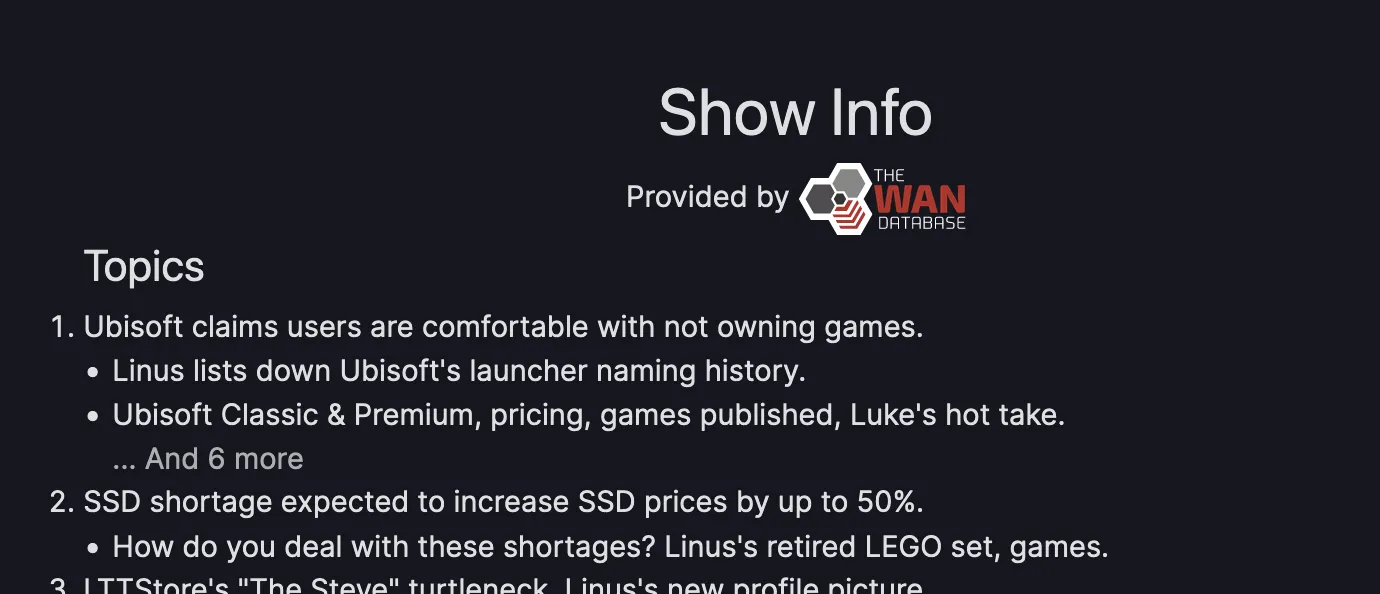
Standard Deviation
Standard deviation is now displayed alongside the average lateness. I might also use this data to automate the "it usually actually starts between 1 and 3 hours late" text in the future.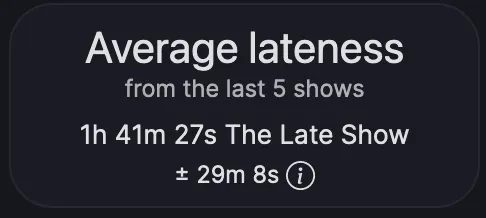 The info icon, if hovered, explains what standard deviation is for those of you who haven't taken a stats class.
The info icon, if hovered, explains what standard deviation is for those of you who haven't taken a stats class.Partial Offline Support
There is also now partial offline support! If you visit Whenplane while offline, you will get a countdown to the next wan show.All static pages (such as the About page) should work while offline. The most noticeable thing that will not work while offline are the show/history pages since all of that data is stored on the server, and it would take up too much space always to have it downloaded.
This also fixed the issue you may have noticed on laptops or when suspending your desktop, where the site suddenly goes to a 500 error page. Instead, it will show as offline until the data is refreshed again.
If you have a VPN, I've noticed that it can cause the page to think it has internet when it doesn't, causing it not to load. If you run into this, turn off your VPN.